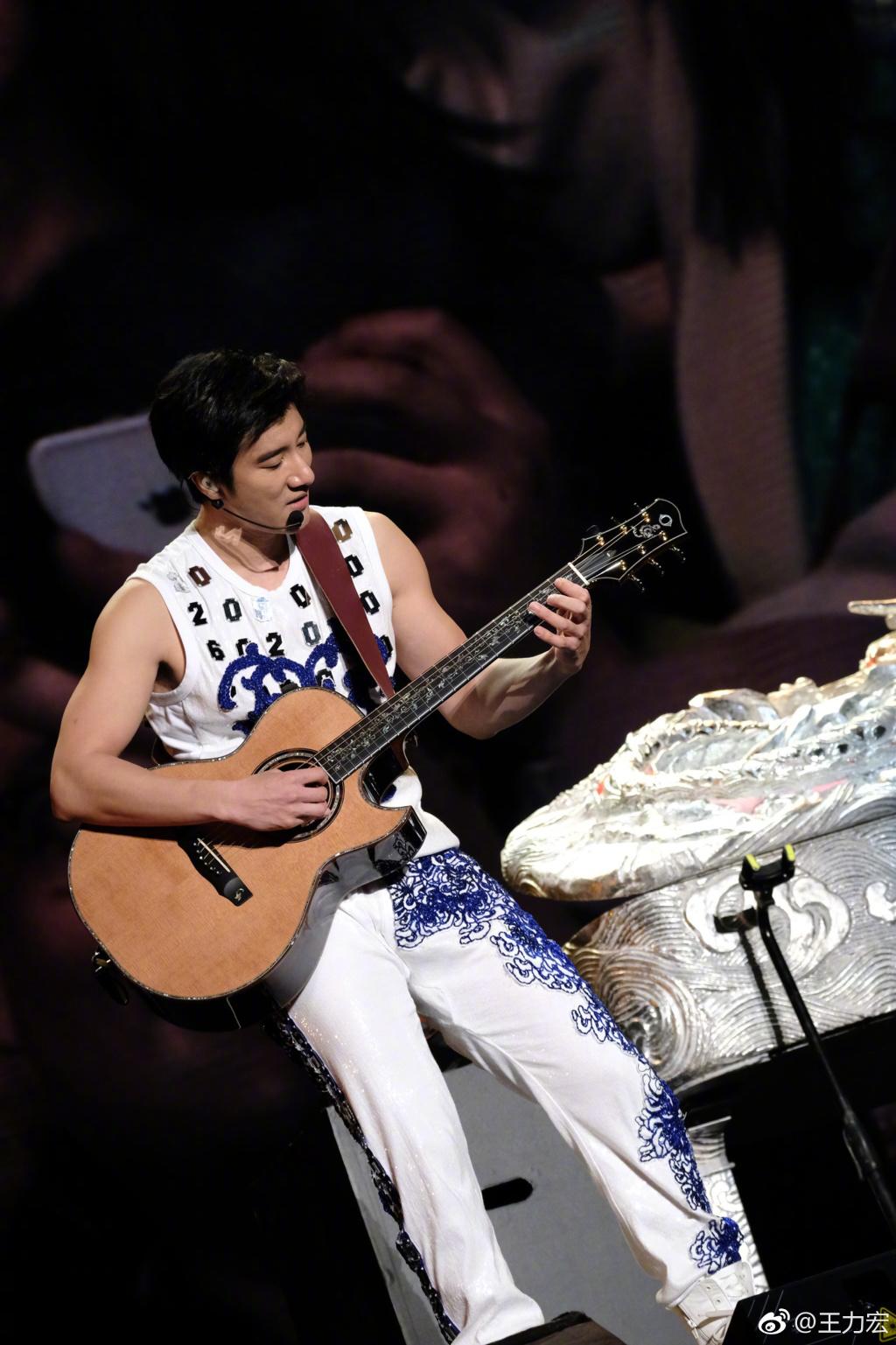隨著各地在線教育政策的落地,全民直播的局面終于塵埃落定了。不過,老師們對于在線答疑的需求卻越來越多。今天開始胖胖老師將開設“在線答疑”專欄,和大家分享在線答疑的小技巧,歡迎大家關注哦。
需求情境——來自一線教師的問題驅動
有不少老師提出困惑:
“在線答疑一定要制作ppt嗎,用word文檔可以進行錄播嗎?”
“錄屏工具錄制word文檔,字太小了,能不能放大一些?”
“用什么方法可以制作在word文檔上標注、書寫的微視頻?”
“word文檔錄屏可以同時插入白板書寫嗎?”
......
這里我們梳理一下解決思路:
1.word、wps都可以實現doc、pdf文檔文本高亮
2.word、wps都支持閱讀板式全屏顯示
3.騰訊智慧白板可以實現屏幕標注與獨立白板書寫微課錄制
WPS如何實現閱讀板式與文本高亮
操作方法:
1.打開文檔-視圖-閱讀板式
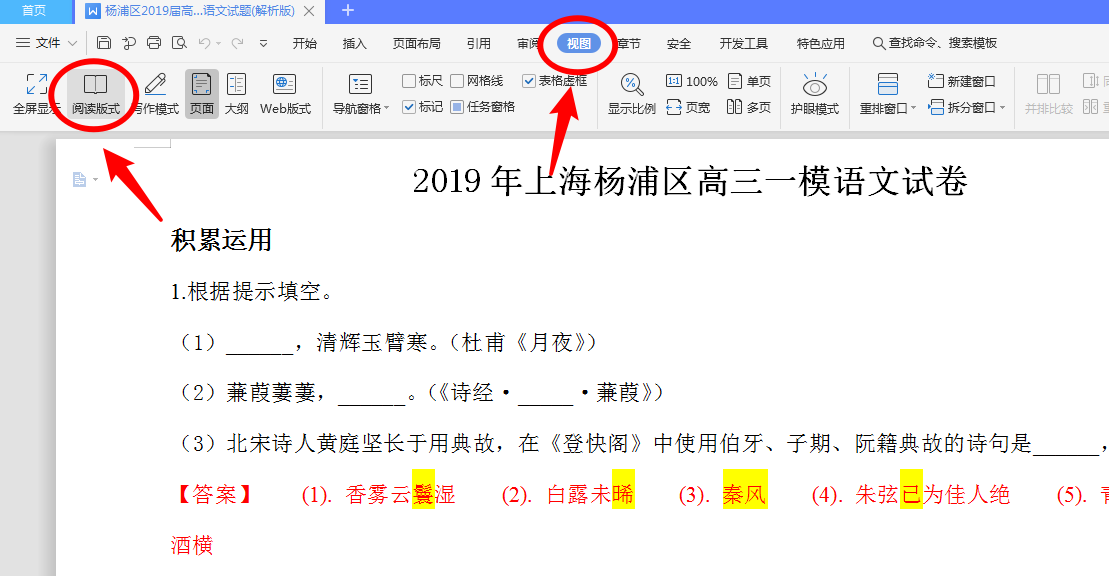
2.大多數情況下,選擇“自適應”效果就比較好
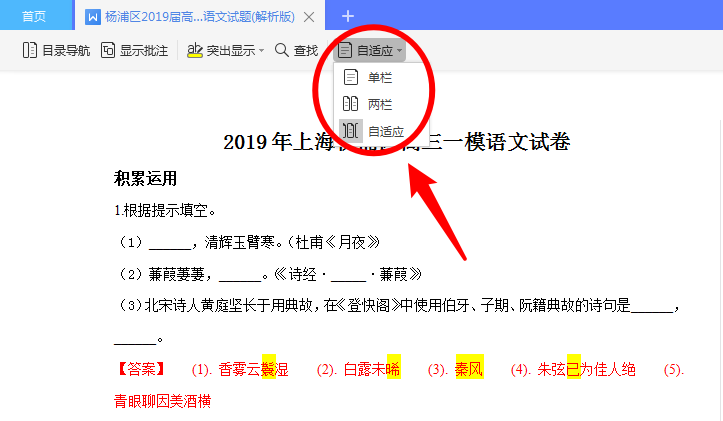
3.如果對文字大小有需求,可以在右下角調整顯示比例
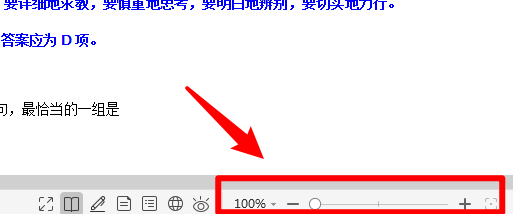
4.屏幕標注工具,WPS支持對文本內容高亮標記,可以用上方工具欄中的“突出顯示”
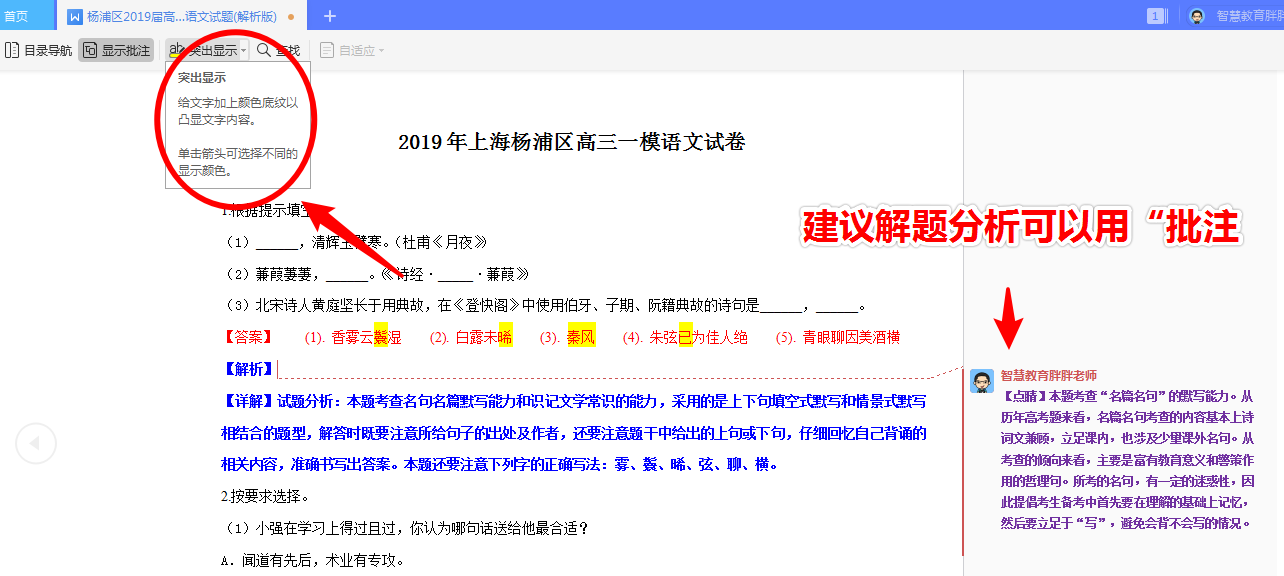
當然,如果您手上有支持觸控的電腦(如微軟Surface、聯想二合一筆記本等),且擁有正版office2016或者訂閱office365服務的話,office套件自帶的墨跡書寫工具體驗會更好!推薦土豪小伙伴使用。(一臺支持手寫的surface至少6000軟妹幣)
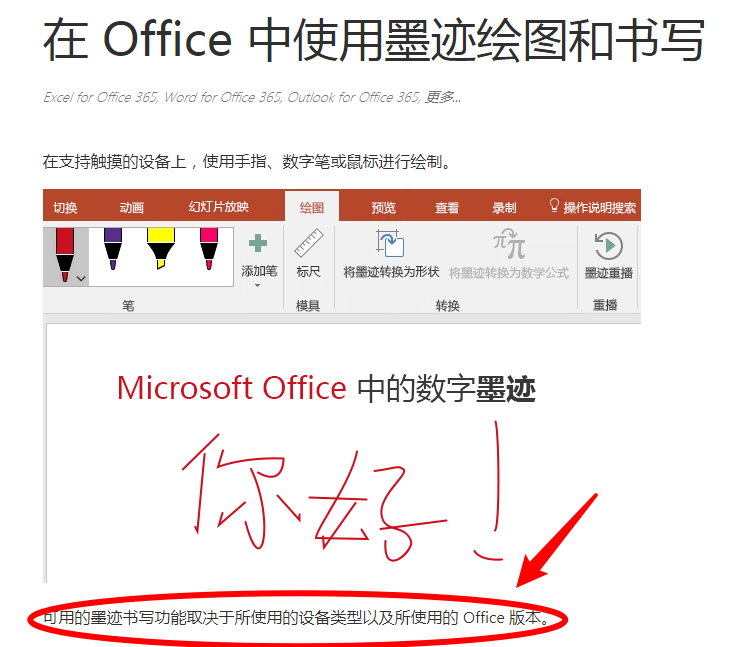
那么如果我們手上沒有這些設備怎么辦?
解決方案是下載免費好用的騰訊教育應用平臺!將WPS與騰訊智慧白板結合起來就能做得更好!
WPS+騰訊智慧白板,輕松錄制手寫批注微視頻
操作方法:
1.下載“騰訊教育應用平臺”【私信回復“白板”即可獲得下載地址】

2.雙擊啟動“智慧白板”,目前版本是6.8

3.打開文檔進入閱讀板式,啟動下方工具欄“錄課”
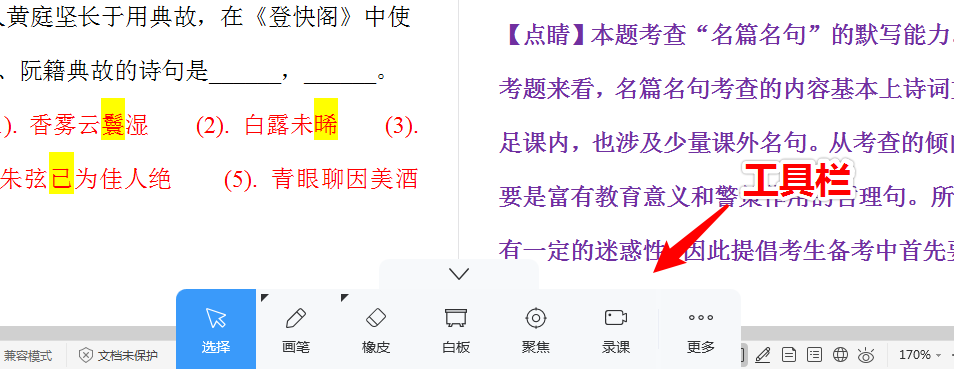
4.點擊“畫筆”工具就可以在屏幕上自由書寫和涂鴉了
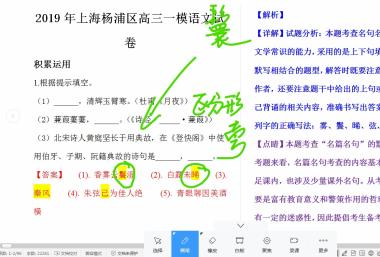
5.點擊錄制結束,在資源中就可以看到錄制的手寫批注微課了
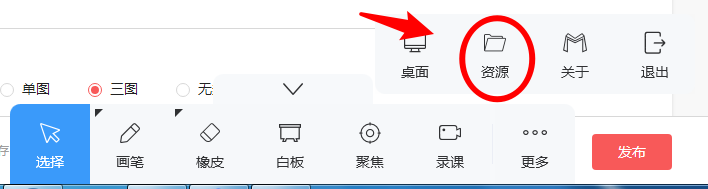
更多有關智慧白板的使用,可以參考胖胖老師之前的推文:
學用系列|騰訊課堂好搭檔,智慧白板讓你輕松搞定錄屏與白板涂鴉
更多玩法期待你的發現
這里我們的解決方法并不是唯一好用的,不過是胖胖老師目前使用最順手的方法,期待來自小伙伴們的經驗分享哦。
轉載自頭條號:智慧教育胖胖老師。(侵刪)