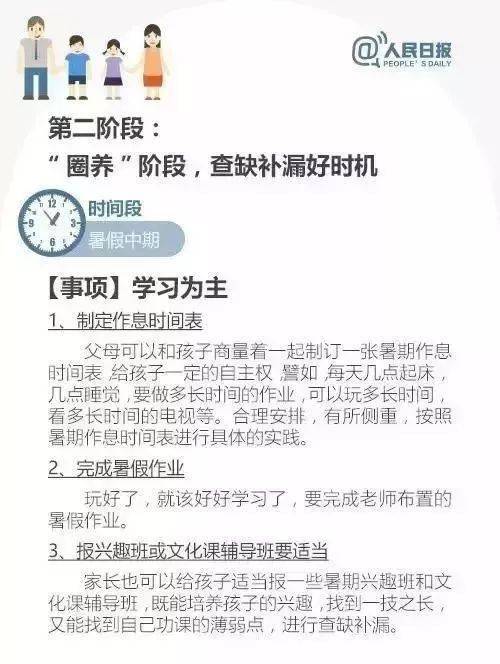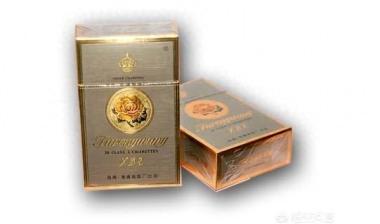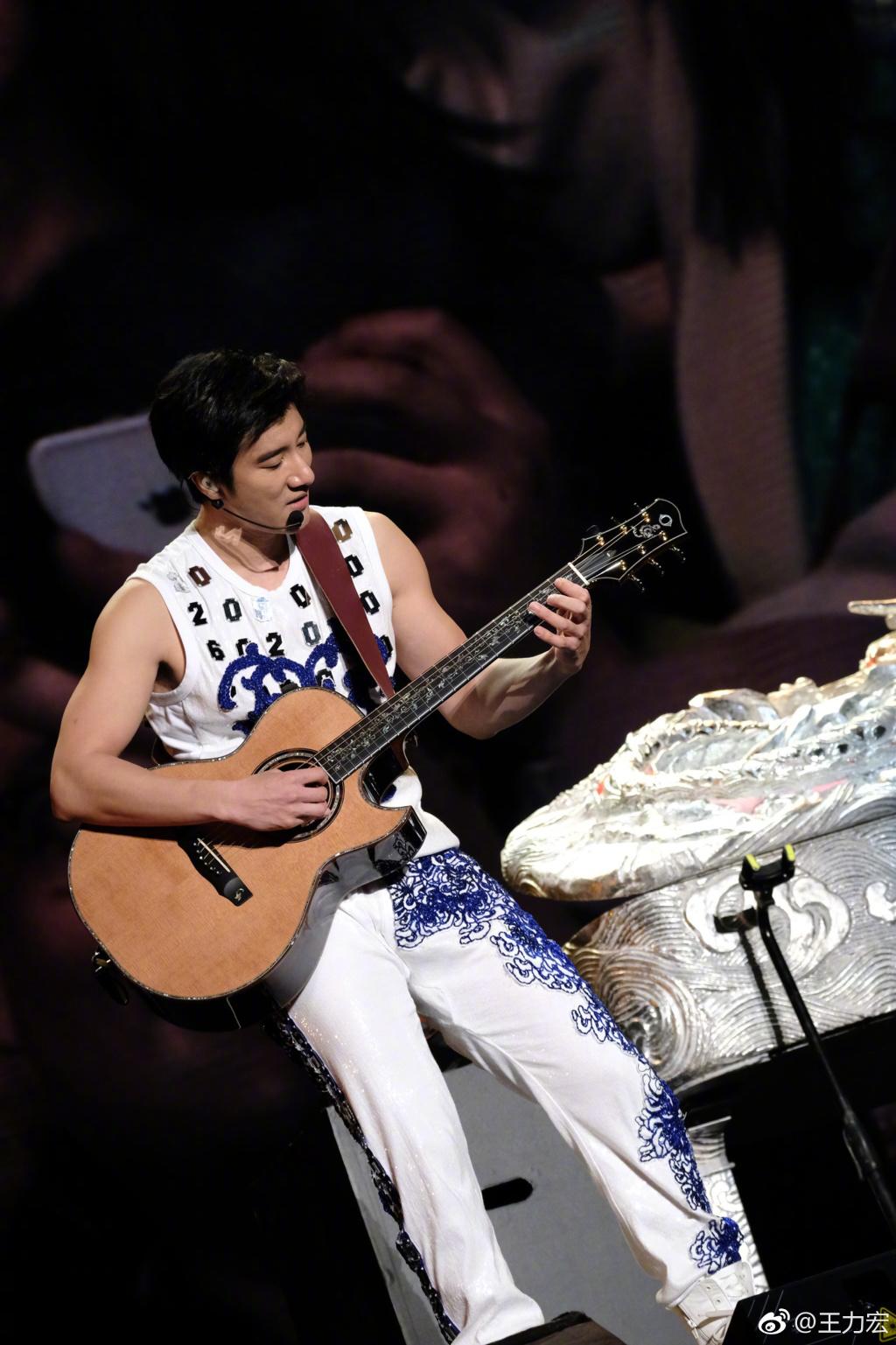最近有粉絲問道:在考勤計算中,如何將時間轉換為對應的時分秒?
今天跟大家分享一個非常簡單的解決方法,可以說90%的人都不知道,非常的冷門,就是利用TEXT函數,操作也非常的簡單
TEXT函數我們之前是講到過的,它可以更改數據的顯示樣式,效果等同于【自定義格式】,如果你不知道,可以翻看下之前的文章
一、時間轉換小時數
公式:=TEXT(B5,"H")
第一參數:B5,需轉換數據的單元格
第二參數:"H",格式代碼,H表示小時數,需要注意的是雙引號不能省略,必須添加
這種做法會將分鐘數忽略掉,如果你想要獲取更加精確的小時數,就需要使用下面的方法
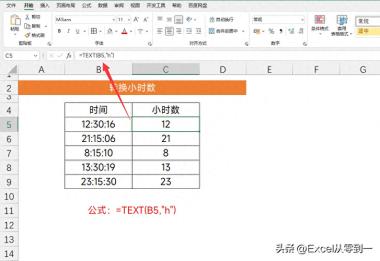
二、時間轉分鐘
公式:=TEXT(B5,"[mm]")
當TEXT函數的格式為[mm]的時候,就會忽略秒數,將時間設置為其對應的分鐘數,在這里m就表示分鐘的意思
有了分鐘數,直接除以60,就會得到其對應的小時數,這個結果相較于上一個更加精確,因為它會統計分鐘數
公式為:=TEXT(B5,"[mm]")/60

三、轉換為秒鐘
公式:=TEXT(B5,"[ss]")
當格式為[ss]的時候,就會將時間轉換為對應的秒數,有了秒數就可以計算分鐘與小時數了,使用秒數來計算分鐘數與小時數也是最精確的!
分鐘數:=秒數/60
小時數:=秒數/3600

以上就是今天分享的全部內容了,在考勤計算中,這個操作是非常好用的,可以快速的提高工作效率,趕快動手試一下吧~
如果你想要提高工作效率,不想再求同事幫你解決各種Excel問題,可以了解下我的專欄,講解了函數、圖表、透視表、數據看板等常用功能,帶你快速成為Excel高手
轉載自頭條號:Excel從零到一。(侵刪)